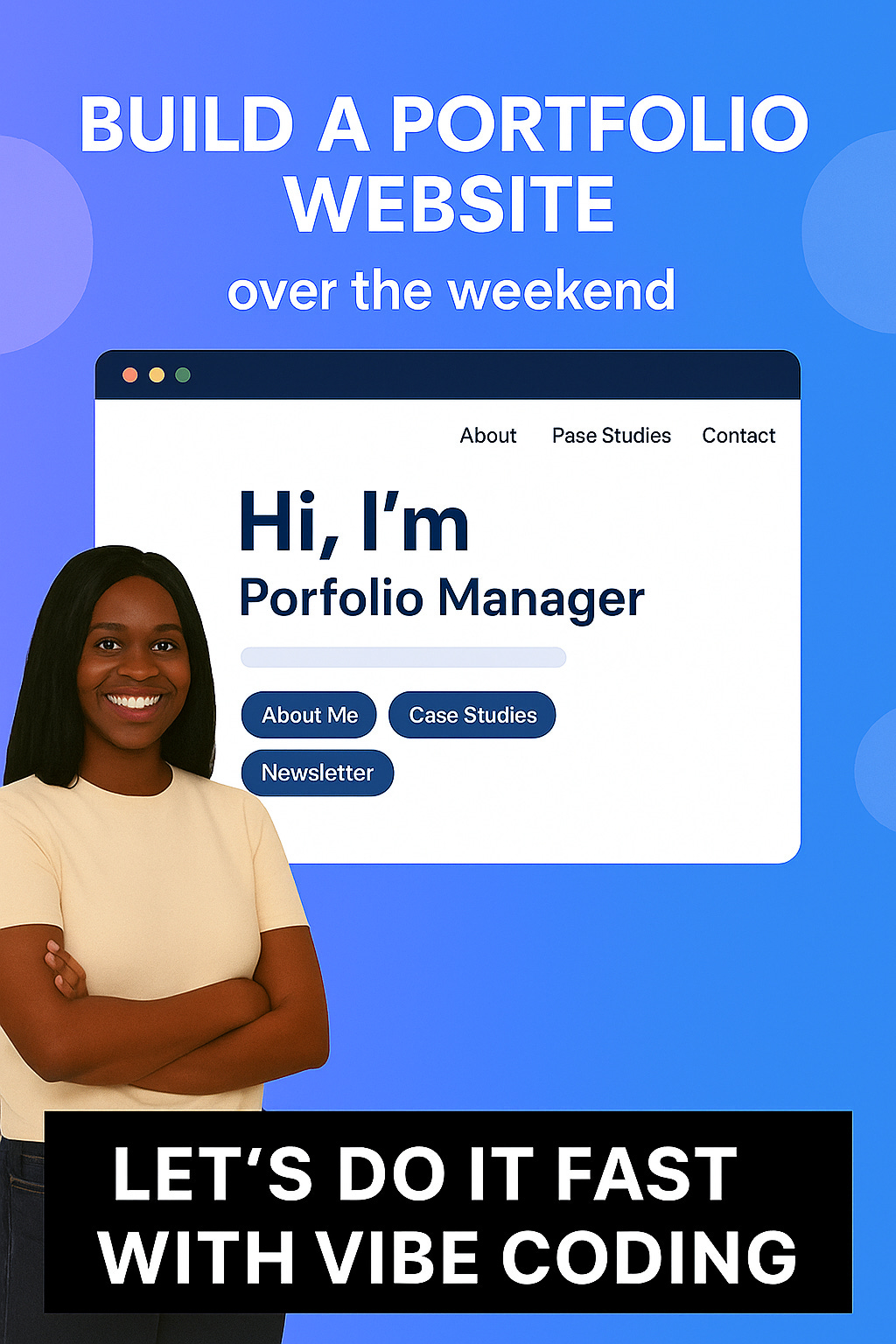#114 Ship Your PM Portfolio Website in One Weekend (With AI That Actually Codes) + Lovable Free unlimited from June 14th to June 15th
In this guide, we'll cover:
Why You Need a Portfolio Now
The Mindset Shift: Your Portfolio as a Product
What Goes Into a Killer PM Portfolio
The Tool That Changed Everything
The Vibe-First Portfolio Method
My Exact Lovable Workflow
The Secret Prompts That Work
Advanced Lovable Techniques
The Mistakes Everyone Makes
Start Today, Ship Tomorrow
Let me tell you a secret that feels obvious, but almost no one acts on it.
Most product managers don’t have a personal portfolio. I used to be one of them. I figured my resume, LinkedIn, and interview performance were enough.
Then I realized it was costing me opportunities. It’s the invisible barrier between you and the roles you really want.
The Wake-Up Call 🔔
A few years ago, I was deep in the job hunt. I’d send out applications, proud of my tailored resume and thoughtful cover letters. But I kept noticing a pattern.
On at least half of the applications for roles I was genuinely excited about, there was that one optional (but not-really-optional) field: “Personal Website/Portfolio URL.”
I’d leave it blank. And I suspect that’s where my application went into a black hole.
Why? Because a resume tells people what you did. A portfolio shows them how you think. It’s the difference between reading the back of a movie case and actually watching the trailer. Which one gets you more excited?
Let me tell you a truth: In today’s market, your portfolio is the single most important product you will ever build, and you are its first product manager.
It’s your dedicated space on the internet to tell your story, showcase your work, and prove your value proposition before you even step into an interview. And here’s the best part: it’s easier than ever to build one. You don’t need to be a coder. You just need a weekend and the right mindset.
The Mindset Shift: Your Portfolio as a Product
Before you even think about tools, you need to stop thinking of your portfolio as a chore. It’s a product.
Your User: The hiring manager, recruiter, or potential collaborator.
Their Pain Point: They have 100+ applications to sift through. They need to quickly understand who you are, what you’ve accomplished, and whether your thinking process aligns with their team’s needs.
Your Solution: A clean, scannable, and compelling website that answers those questions in under 60 seconds.
When I started building my own site, sidsaladi.com, this was my guiding principle. Every section, every word, and every image had to serve the user (the hiring manager).
What Goes Into a Killer PM Portfolio?
So, what do you actually put on this thing? It’s not just a collection of screenshots. It’s a narrative. Here’s the formula that works.
1. The "Above the Fold" Hook
This is the first thing anyone sees. It needs to immediately answer: "Who are you and what do you do?" Don't overthink it.
My formula: [Your Name] - [Your One-Line Value Proposition]
On my site, it’s: “Hi, I'm Sid Saladi—Transforming enterprises with AI-powered products”
It's simple, clear, and sets the tone. Someone landing on my page knows exactly what I’m about without having to scroll.
2. Quick Overview: What I Do
This is where I introduce myself and share my unique story.
Here's a proven formula for crafting your quick overview:
[Current Role] + [Industry/Focus] + [Years of Experience] + [Key Achievement] + [Unique Value Proposition]
For example, mine looks like this:
"I'm a product leader who writes a weekly newsletter, hosts a podcast, and builds products in my free time. I focus on 0-to-1 product development, product strategy, and scaling across both startup and enterprise environments."
This formula works because it quickly establishes:
Your seniority level and domain expertise
Concrete experience backed by numbers
Your unique strengths and approach
What makes you different from other PMs
Keep it under 50 words. Every word should earn its place.
Try GetPrompts Now?
Early users are already saving 5+ hours per week on product development tasks. Join them and get:
🚨 Ready to Get Started? Here's What to Do Next:
Sign Up Now: Start using GetPrompts—it's free to join and takes less than a minute.
Submit Your Own Prompt: Got a prompt that saves you time or sparks ideas? Share it with the community and get featured!
Save Your Favorites: Find a prompt you love? Click the save icon and add it to your personal Collections for instant access any time.
Spread the Word: Share GetPrompts with your team or friends who want to work smarter, not harder.
Limited time offer: First 100 users get lifetime access to our Premium features!
3. The "About Me" That Isn't Boring
Your "About" page is the most misunderstood page on your portfolio. Most people treat it like a copy-paste of their LinkedIn summary.
Big mistake.
A resume lists facts. An About page tells a story. It's where you connect with the hiring manager on a human level before you ever speak to them. It answers the question: "What are you really about?"
To do this, don't just write a bio. Use this simple formula.
The PM Story Formula: Mission, Proof, and Method
Instead of a boring paragraph, frame your professional experience as a three-part narrative.
The Mission (Your "Why"): Start with your purpose. What is the big-picture problem you are passionate about solving? This is your hook. It shows you're driven by more than a paycheck.
The Proof (Your "How"): Briefly state your years of experience and the types of environments you thrive in (e.g., startups, enterprise, B2C). This builds immediate credibility.
The Method (Your "What"): Describe your unique approach. How do you combine your skills to get results? This is your secret sauce and your core value proposition.
Here’s how that looks in a generic example for a PM focused on B2B SaaS:
[The Mission] I’m passionate about simplifying complex B2B software and making it intuitive for everyday users. I believe the most powerful tools are the ones that feel effortless to use.
[The Proof] With over 7 years of experience in high-growth SaaS companies, I’ve led product development from initial sketches all the way to market launch, helping teams find product-market fit and scale.
[The Method] My approach combines deep user empathy—discovered through continuous customer interviews—with rigorous data analysis to ensure we're not just building features, but solving real-world business problems that drive revenue and retention.
See how that tells a compelling story in just three short paragraphs? It's clear, confident, and memorable.
The Scannable Skills: Show, Don't Just Tell
After you tell your story, you need to provide the scannable proof. Recruiters and hiring managers spend seconds on a page, so make it easy for them to see you have the right qualifications.
The Rule: Don't just dump a long list of skills. Group them into 3-4 logical categories. This shows you're a structured thinker.
Here's a generic template you can adapt:
My Skills & Expertise
🗺️ Product Strategy
Discovery & Customer Research
Product Roadmapping
Market & Competitor Analysis
🚀 Execution & Growth
Product Analytics & Data Insights
Product-Led Growth (PLG)
Go-to-Market (GTM) Strategy
🤝 Leadership & Collaboration
Cross-Functional Team Leadership
Stakeholder Management
Technical Product Management
This combination of a compelling narrative (your story) and a scannable skills list (your proof) makes for an unbeatable About page.
4. The Heart of the Portfolio: Products you built or Case Studies
This is where the magic happens. A resume says, "Led a team to increase user engagement by 15%." A case study shows how. You need 2-3 of your best projects. Don’t list everything; curate your greatest hits.
Structure each case study like a story:
The Problem: Start with the user or business pain. What was broken? What was the opportunity? Example: "Our checkout process had a 60% drop-off rate, costing the company an estimated $2M in annual revenue."
Your Role & Team: Clearly state what your specific role was. Were you the lead PM? Did you work with 3 engineers and 1 designer? This provides context.
The Process (Show Your Work): This is crucial. Guide the reader through your thinking.
Discovery: How did you understand the problem? (e.g., user interviews, data analysis, competitor reviews).
Ideation & Validation: How did you come up with solutions? (e.g., brainstorming sessions, wireframes, user testing).
Execution: How did you get it built? (e.g., writing PRDs, running sprints, managing stakeholders).
The Outcome: What happened? Quantify it whenever possible. Use real numbers. Example: "After launching the redesigned flow, we cut the drop-off rate to 25% and recovered $1.2M in ARR. We also learned that users valued security badges more than we initially thought."
Pro-Tip: Use visuals! Include low-fidelity wireframes, user flow diagrams, or charts showing the "before and after" data. This breaks up the text and makes your process tangible.
5. The "Trust Signals": Other Proof Points
This section is for everything else that builds credibility.
Writing: Have a blog? Link to it. Wrote some killer articles on Medium? Showcase them.
Talks or Presentations: Ever spoken at a meetup or an internal all-hands? Embed the video or slides.
Accolades & Testimonials: A short quote from a former manager or colleague is incredibly powerful.
Side Projects: Built an app, a newsletter, or a community? This shows initiative and passion beyond the 9-to-5. My work on The Product Channel itself is a key part of my portfolio.
Let me tell you a secret about building your portfolio...
You don't need to spend weeks learning React. You don't need a computer science degree. You just need to know this: AI can now build production-ready websites from a conversation.
The Tool That Changed Everything
A couple of months ago, I discovered Lovable. Within 4 hours, I had a portfolio that looked like it cost $10K to build.
No coding. Just vibes. Just describing what I wanted like I was talking to a designer friend.
Here's the thing—most PMs think they need to hire developers or learn to code. But what if you could just... talk your portfolio into existence?
Why Lovable Is Different (And Why It Matters)
Traditional no-code tools: Drag, drop, pray it works on mobile. Lovable: "Make it look like Stripe but friendlier." Done.
The magic:
Natural language → Working code
Github integration (yes, you own your code)
One-click deploy to production
Real React components (not some proprietary nonsense)
But here's what sold me: It thinks like a product manager.
The Vibe-First Portfolio Method
Forget wireframes. Forget mockups. Start with vibes.
Step 1: Define Your Portfolio Personality 🎭
Before touching any tool, answer:
What three words describe your PM style?
What's your favorite website design?
What feeling should visitors have?
My answers:
Clean, thoughtful, data-driven
Linear.app meets Notion
"Wow, this person ships quality."
Step 2: The Lovable Conversation Flow 💬
Here's exactly how I prompt Lovable:
Initial prompt:
Create a portfolio website for a product manager.
Style: Minimal like Linear.app with Notion's warmth
Sections: Hero, Case Studies, About, Contact
Vibe: Professional but approachable
Include: Dark mode toggle, smooth animations
Then iterate:
"Make the hero section more compelling."
"Add a metrics dashboard componen.t"
"Create hover states that feel premiu.m"
Step 3: The Content That Converts 📊
Your portfolio needs five core pages:
Homepage Hero
One-liner that captures your superpower
[Your Name] - [Your One-Line Value Proposition]
Quick Overview: What I Do
This is where I introduce myself and share my unique story.
Here's a proven formula for crafting your quick overview:
[Current Role] + [Industry/Focus] + [Years of Experience] + [Key Achievement] + [Unique Value Proposition]
The "About Me" Page That Tells a Story
The Strategy: Don't just list facts. Use the PM Story Formula (Mission, Proof, Method) for your narrative, and then a clean, categorized list for your scannable skills.
The Lovable Prompt:
Now, create an 'About' section with a two-column layout.
On the left, add a heading 'My Story' and three short paragraphs with placeholders for my Mission, Proof, and Method.
On the right, add a heading 'Skills & Expertise' and create a three-column grid. Add these as categories: 'Product Strategy', 'Execution & Growth', and 'Leadership'.
The Products you built or Case Studies That Shows Your Work
The Strategy: This is the heart of your portfolio. Structure each case study as a story: Problem, Your Role, The Process, The Outcome.
The Lovable Prompt:
Design a reusable case study template page. It needs a large title for the project name. Below that, create four distinct sections with these headings: 'The Problem', 'My Role & Team', 'The Process', and 'The Outcome & Key Metrics'. Use placeholder text and images for now. Make 'The Process' a visual timeline component.
My Exact Lovable Workflow
Your Weekend Portfolio Sprint
Saturday Morning:
Sign up for Lovable
Define your three vibes
Build basic structure
Add one case study
Saturday Afternoon:
Polish design
Add interactions
Test on mobile
Get feedback from 3 PMs
Sunday Morning:
Implement feedback
Add remaining content
Connect domain
Launch!
Sunday Afternoon:
Share on LinkedIn
Update resume with URL
Celebrate shipping 🎉
The Secret Prompts That Work
For modern design:
"Make it feel like a 2024 SaaS product landing page.
Clean typography, subtle gradients, micro-interactions."
For better UX:
"Add loading states, hover effects, and smooth transitions.
Make it feel expensive but not overdone."
For PM-specific features:
"Create a component that shows my product process.
Make it interactive - users can click through each phase."
For personality:
"Add subtle details that show attention to quality.
Maybe a custom cursor, or text that responds to hover."
Advanced Lovable Techniques
1. Component Libraries 📚
"Create a reusable case study card component with:
- Project thumbnail
- Key metrics
- Tech stack badges
- Read more link"
2. Data Visualization 📈
"Add a chart showing user growth over time.
Make it animated on scroll. Use my brand colors."
3. Interactive Demos 🎮
"Embed a mini product demo where visitors can click through
the actual flow I designed. Make it feel native."
4. Smart Content 🧠
"Create a 'Currently Reading' section that pulls from my
Goodreads. Show how I'm always learning."
The Mistakes Everyone Makes
❌ Overcomplicating: Start simple, add complexity later
❌ Perfectionism: Ship at 70%, iterate based on feedback
❌ Generic content: Your personality is your differentiator
❌ Set and forget: Treat it like a product, not a document
Start Today, Ship Tomorrow
Here's my challenge: Open Lovable right now. Type this:
"Create a simple one-page portfolio for a product manager.
Modern, clean, with space for 3 case studies."
Watch what happens. Then iterate.
I'm excited to see your portfolio creations! 🚀 If you build your portfolio using this guide, drop a comment below with:
Your portfolio URL
🎁 I'll be featuring the top 3 most creative and well-executed portfolios in my upcoming newsletter. This is your chance to get your work showcased to thousands of product professionals!
Lovable is free this weekend