Context-Management Playbook for Leading AI Assistants (ChatGPT, Claude, Gemini, and Perplexity)
Below is a practical, side-by-side guide that shows exactly how to turn four popular assistants—ChatGPT, Claude, Gemini, and Perplexity—into truly context-aware power tools.
Chatgpt
Core Context Levers
Turn on Long-Term Memory
Profile → Settings → Personalization → toggle “Memory” ON.
Verify by asking: “What do you remember about me?” (ChatGPT echoes saved facts).
Create or Edit Custom Instructions
Profile → Custom Instructions: fill the two boxes (user profile + response style).
Use the first box for durable facts (role, tone, brand guidelines).
Keep within the 1,500-character limit; update quarterly.
Build Purpose-Specific GPTs
Profile → My GPTs → Create; walk through GPT Builder prompts6789.
Upload reference docs (PDFs, CSVs) in the “Knowledge” pane for rapid RAG grounding.
Publish privately or to the GPT Store for team reuse.
GPT I created for writing PRD’s Product GPT
Housekeeping
Quarterly: prune obsolete memories in Settings → Personalization → Manage Memories.
Use “Temporary Chat” for sensitive tasks (no memory writes).
Claude (Anthropic)
Core Context Levers
Start a Project Workspace
Left sidebar → Projects → “+ New Project”
Add a clear name and description; set visibility (private vs. org-wide).
Source: https://freshvanroot.com/blog/how-to-use-claude-projects/
Upload Project Knowledge
Inside the project, hit “+” to add PDFs, DOCX, code snippets.
Claude automatically indexes files; a 200,000-token window per project.
Set Project Instructions
“Set Project Instructions” → write persistent role, style, guardrails.
Example: “Act as a senior UX writer; responses ≤ 150 words, use Acme style guide.
Use Artifacts for Large Outputs
Ask Claude to generate code, diagrams, or docs; view in “Artifacts” pane
Promote finished artifacts to project knowledge for future recall.
(Upcoming) Enable Memory
Keep watch: Anthropic is rolling out global memory analogous to ChatGPT’s.
Gemini (Google)
Core Context Levers
Enable Personalization
Model drop-down → Personalization (experimental) → connect Search history.
Optionally share preferences (dietary, length, translation rules).
📸 Screenshot Here
Create a Custom Gem
Left panel → Gems → “Create Gem”.
Name + detailed instructions; upload docs for “Knowledge” section.
Use ROADS (Role, Objective, Details, Examples, Style) prompting guide.
Leverage Built-In Gems
Try “Learning Coach” or “Coding Partner” for quick wins; clone & tweak.
Long-Context Uploads (Gemini 1.5 Pro)
Gemini Advanced can ingest up to 1 million tokens, drop entire manuals or slide decks, and query them.
Memory for Preferences
Gemini Advanced: toggle “Saved Info” in sidebar; instruct with “Remember that…”.
Perplexity
Core Context Levers
Activate AI Profile (Personalize)
Profile → Settings → Personalize → describe tone, format, goals.
Enable Memory (Beta Rollout)
Same Personalize page → turn ON “Reference Saved Memories”.
Add durable facts with “Remember that…” in a new thread.
Organize Threads with Collections
Library → Collections → “Create Collection”.
Add a “Collection AI Prompt” to enforce role or style across all threads.
Run Multi-Step Projects (Labs)
Mode selector → Labs → choose template or start free-form.
Labs auto-generates reports, dashboards, or web apps; assets are downloadable from the “Assets” tab.
Citations & Clean-Up
Use inline thumbs-down on any answer to drop irrelevant memories.
Periodically export or delete stale collections.
Quick Comparison Table
Hit reply and share your challenge with managing context with these tools.


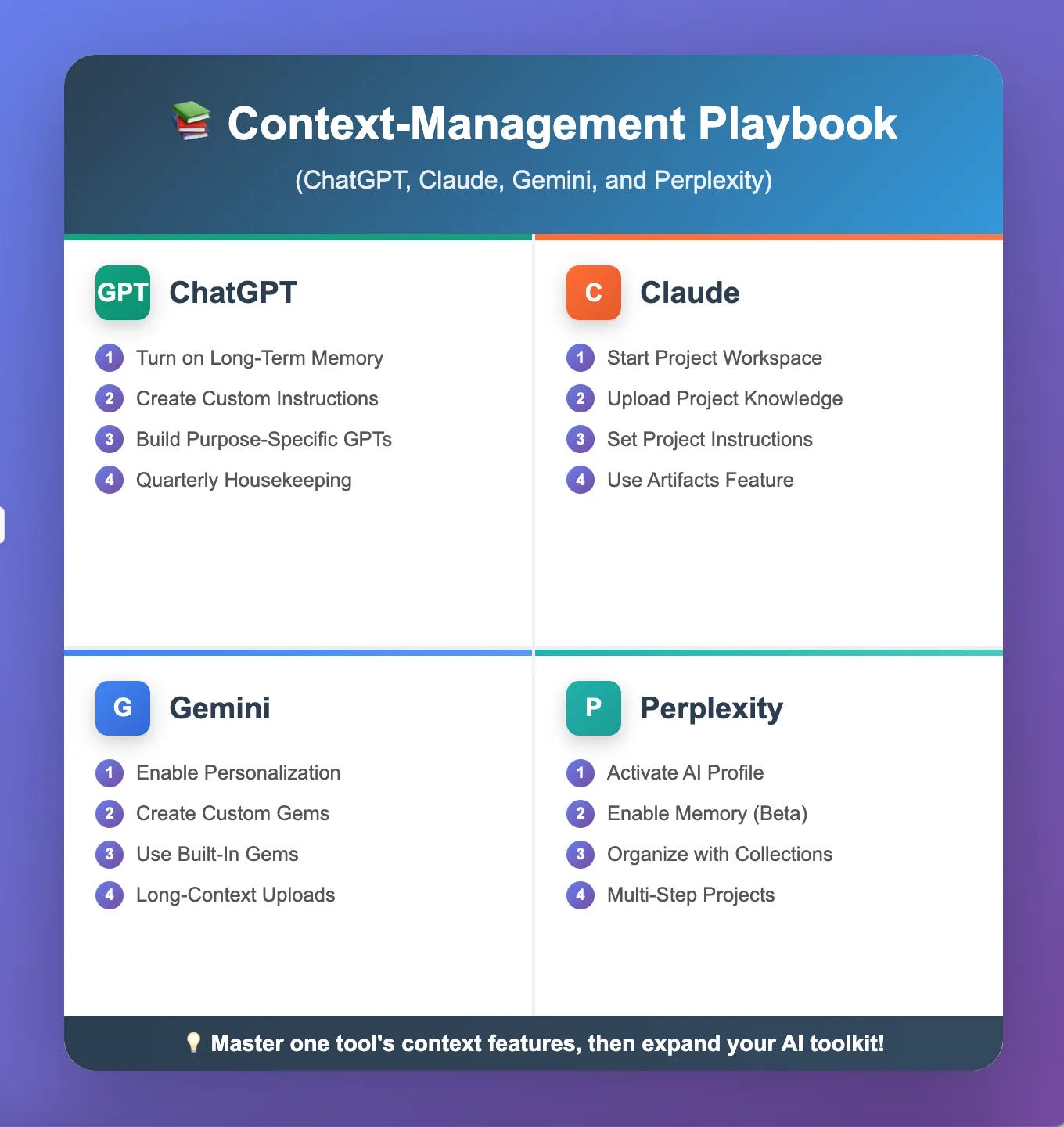
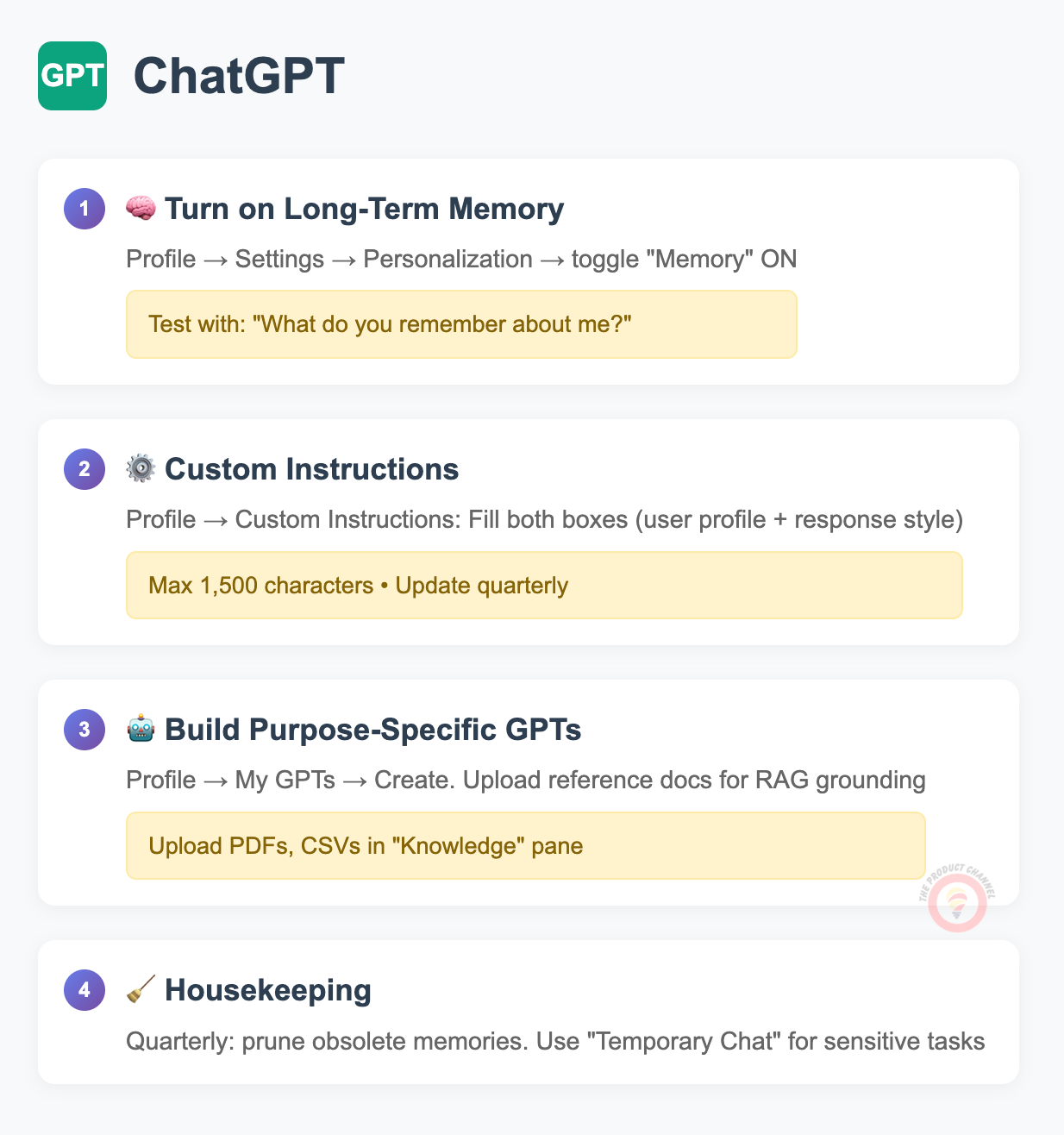
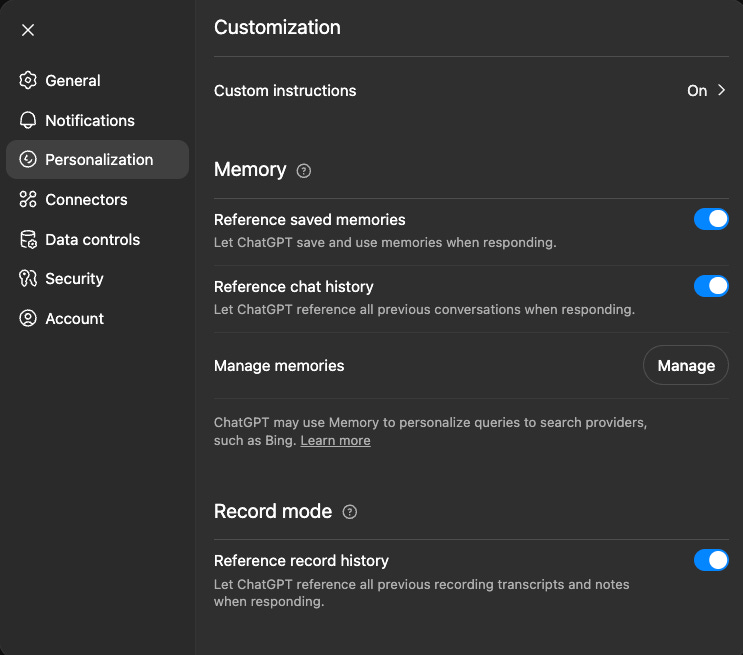
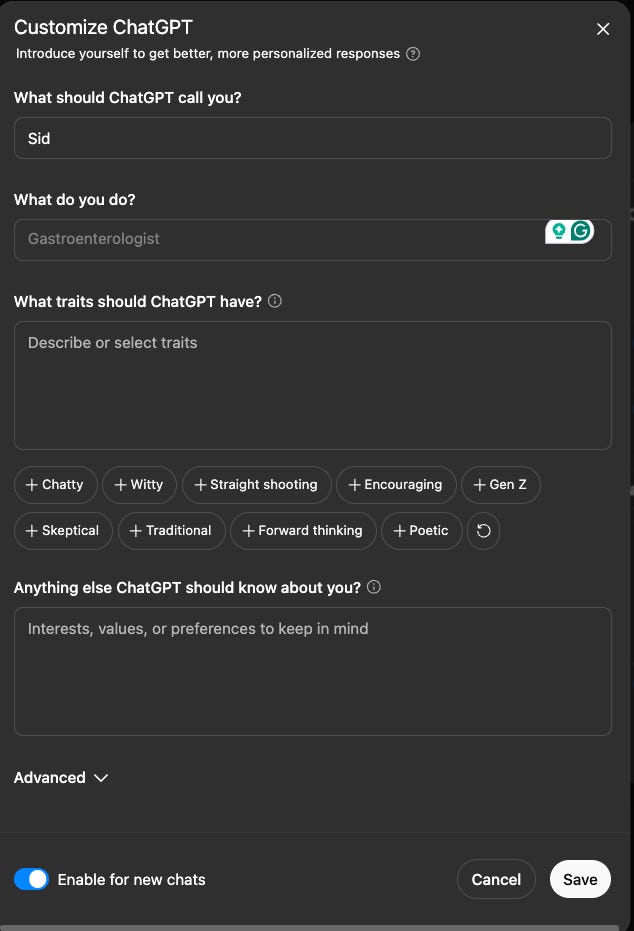


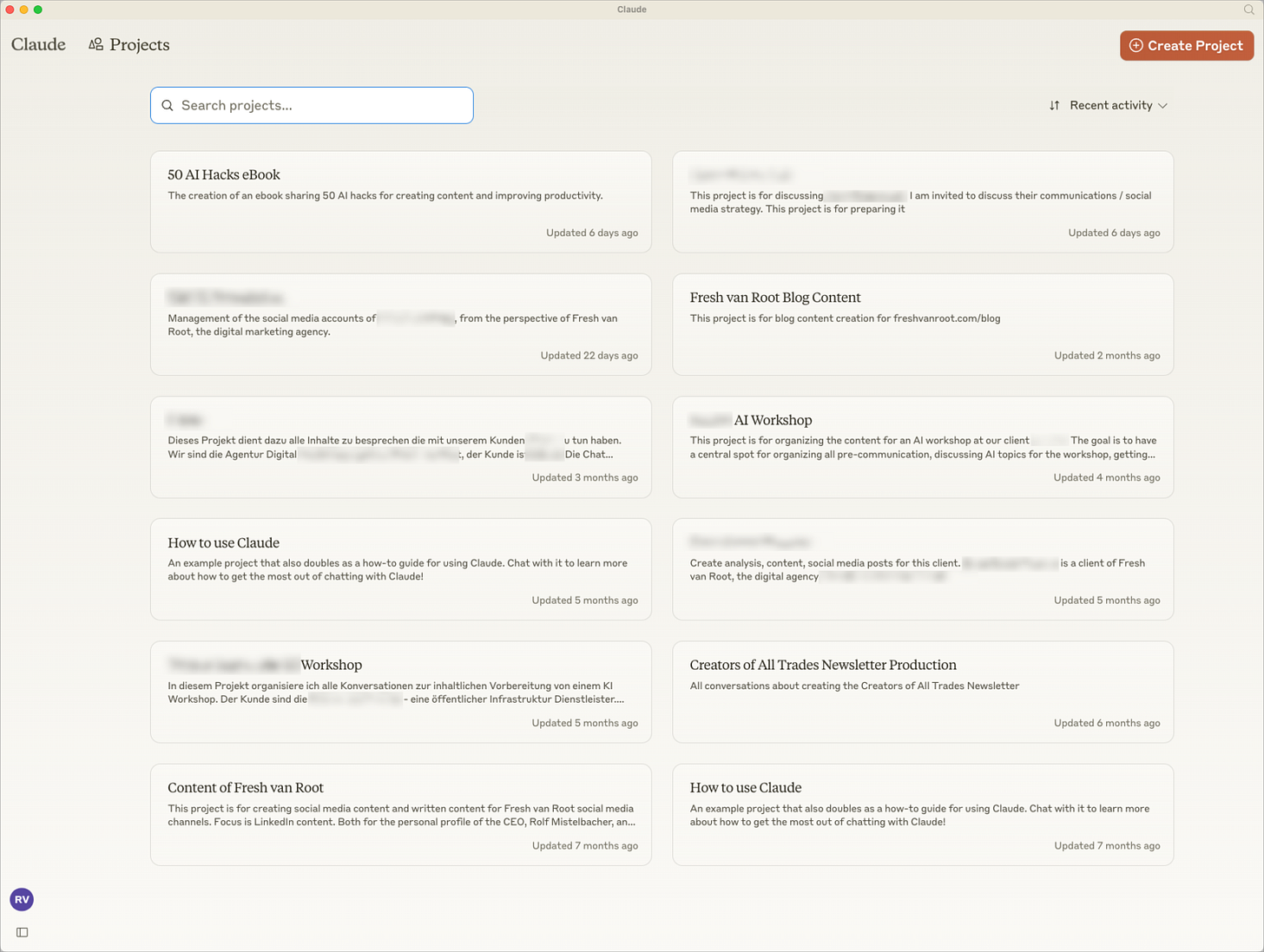
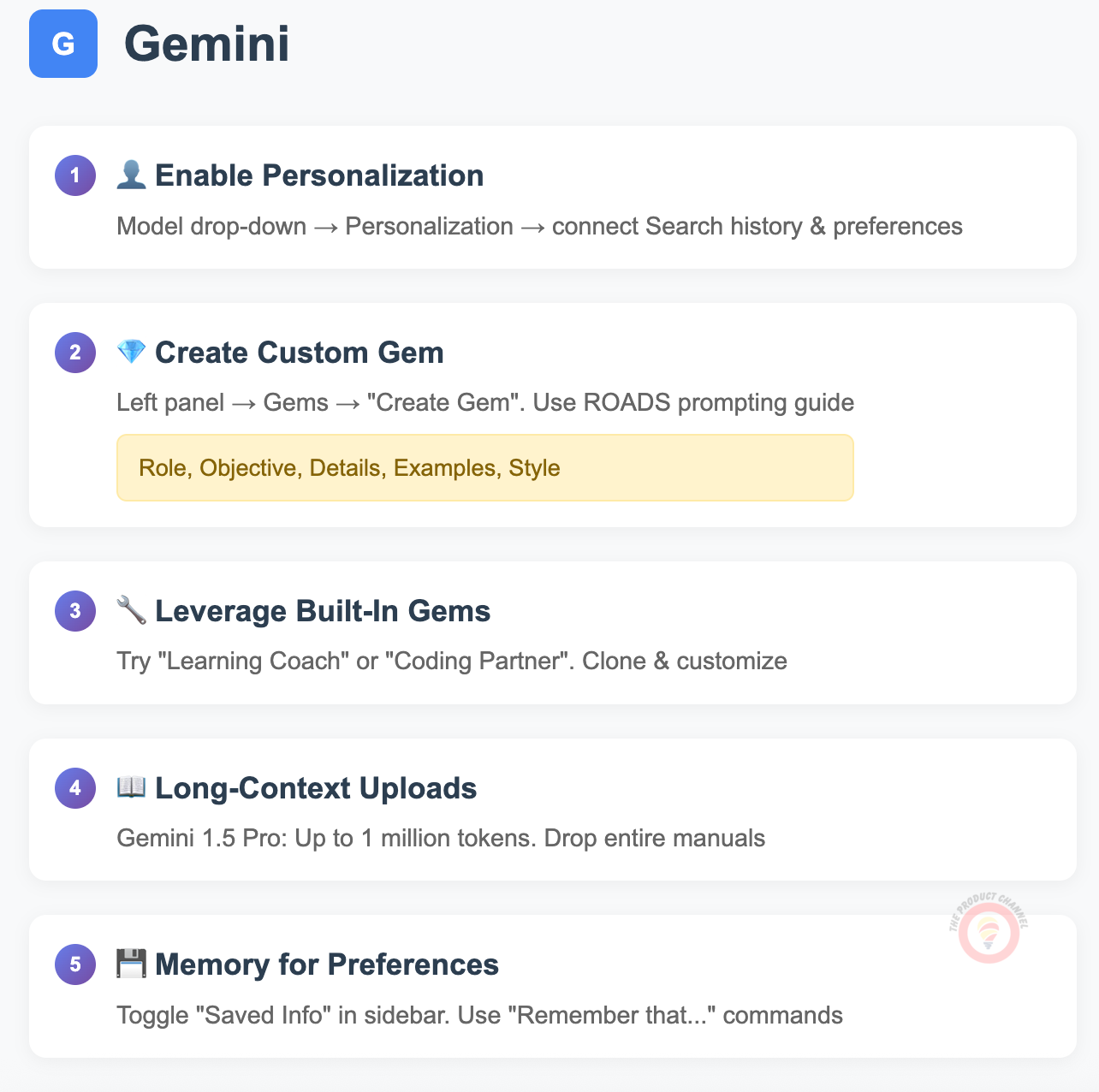
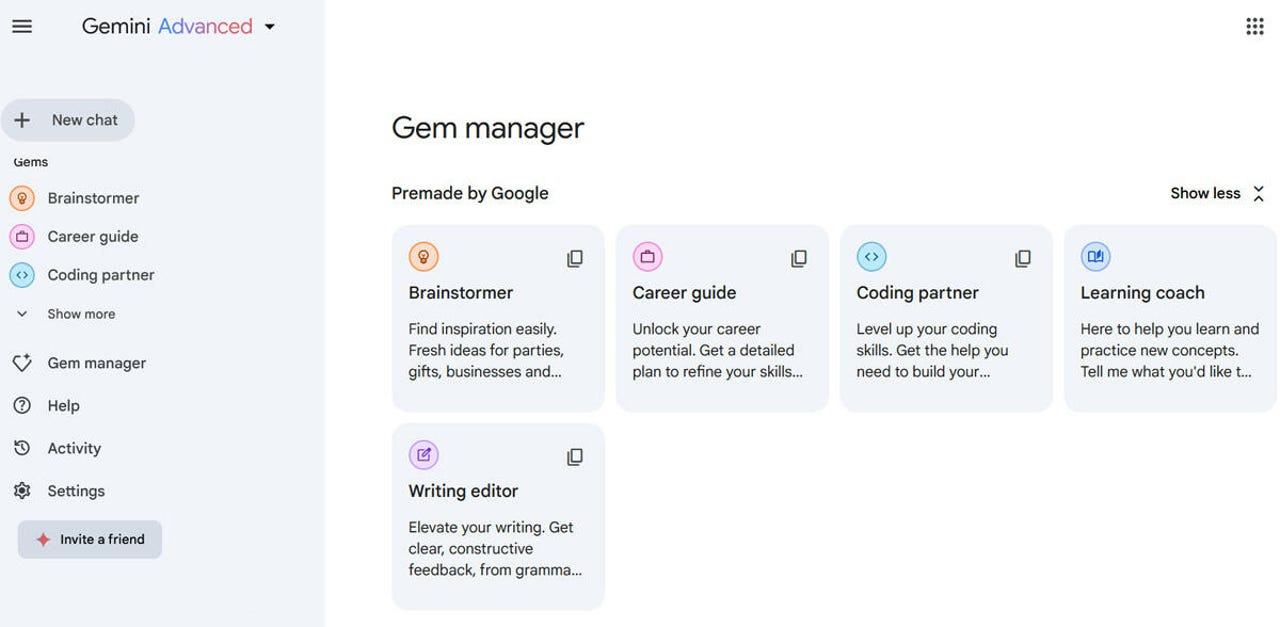
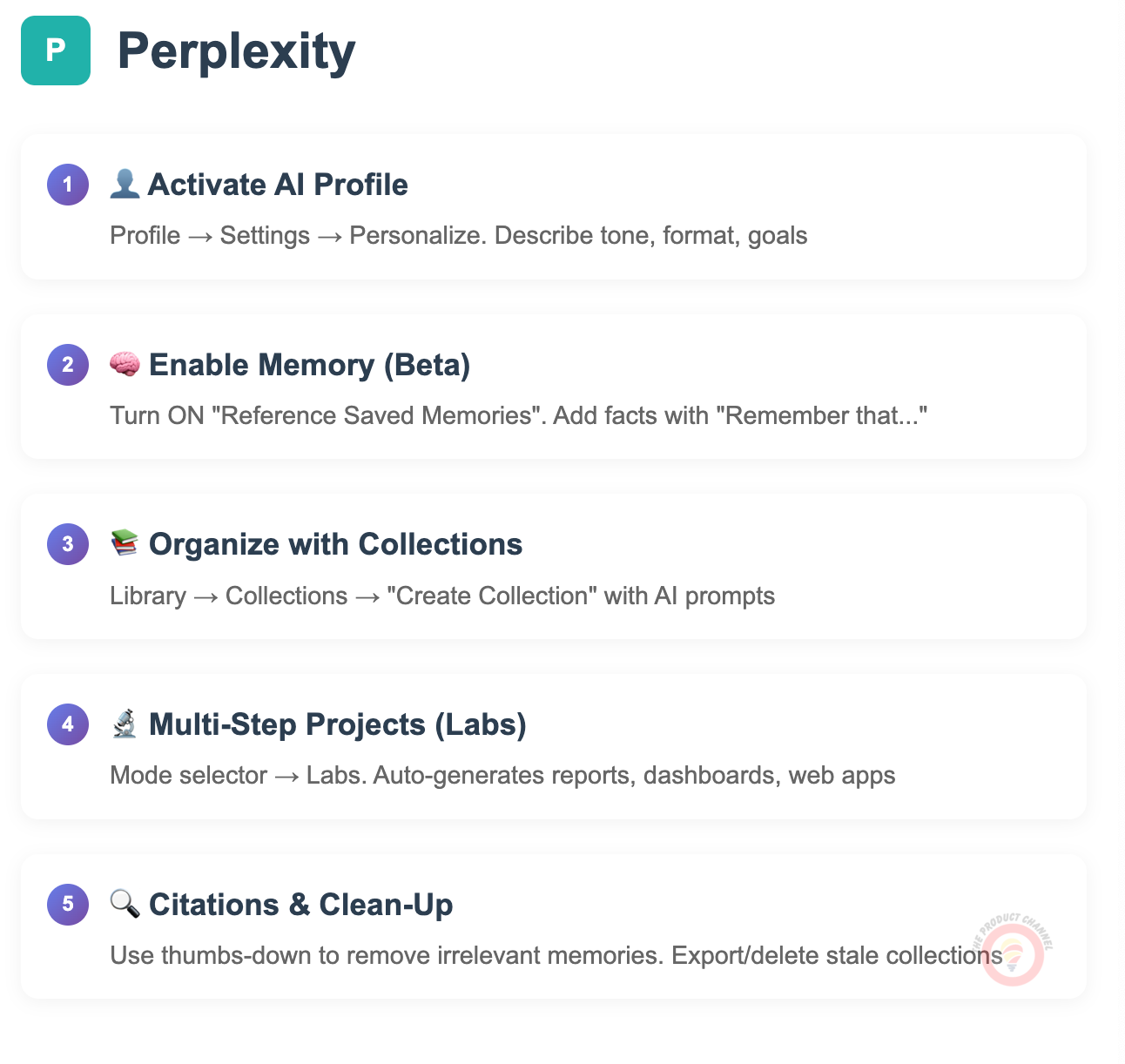
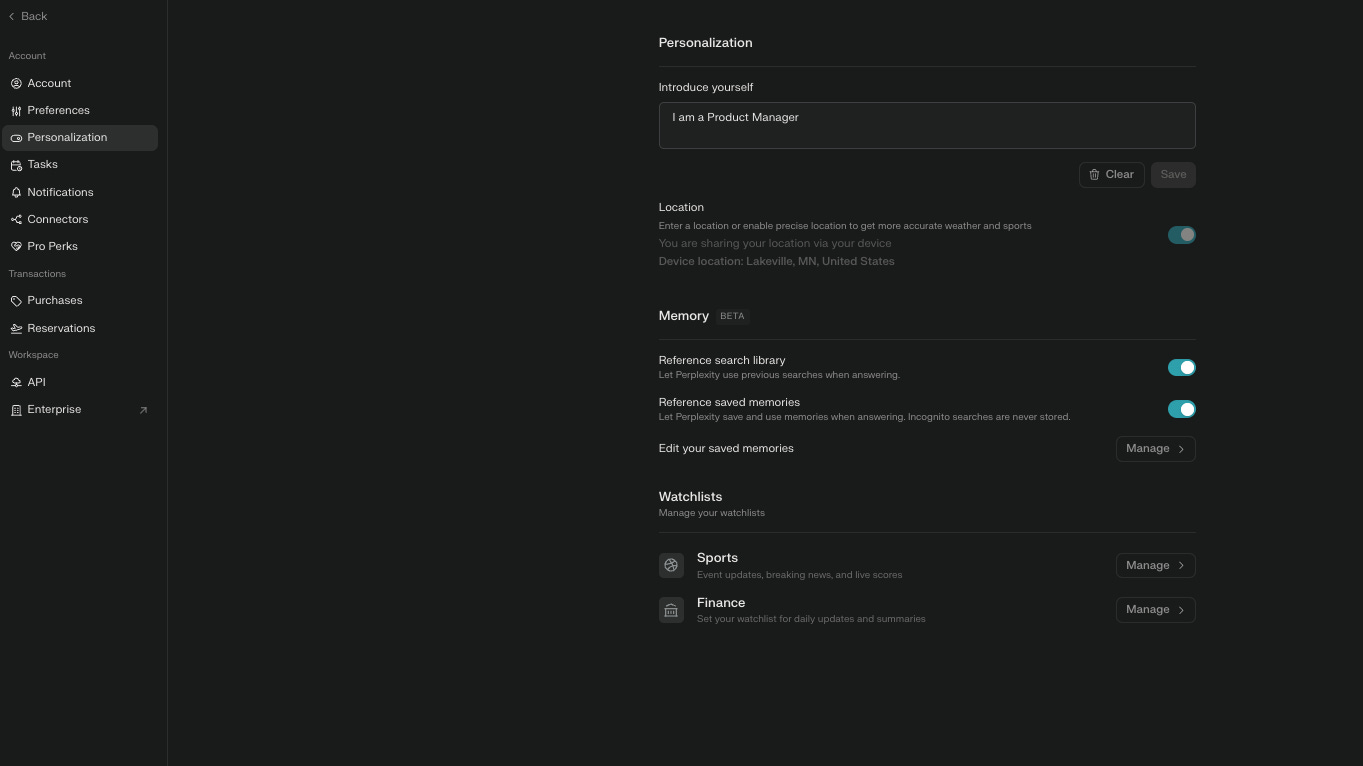
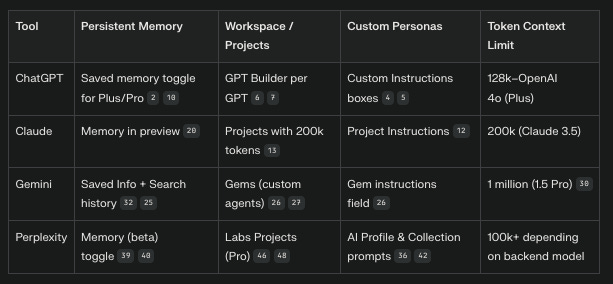
This is really helpful to know. Thanks for putting this together, Sid!
Sid, that point about managing context as a leader reminded me of herding cats. Except the cats are juggling three projects, half the team is remote, and now AI is offering to help by making sure the cats are at least all in the same room.
In longevity UX, that’s a huge advantage — AI can surface connections we might otherwise miss, as long as we keep the human guardrails in place to capture the nuances in how older adults interact with a product. Loved the way you broke this down into actionable habits.