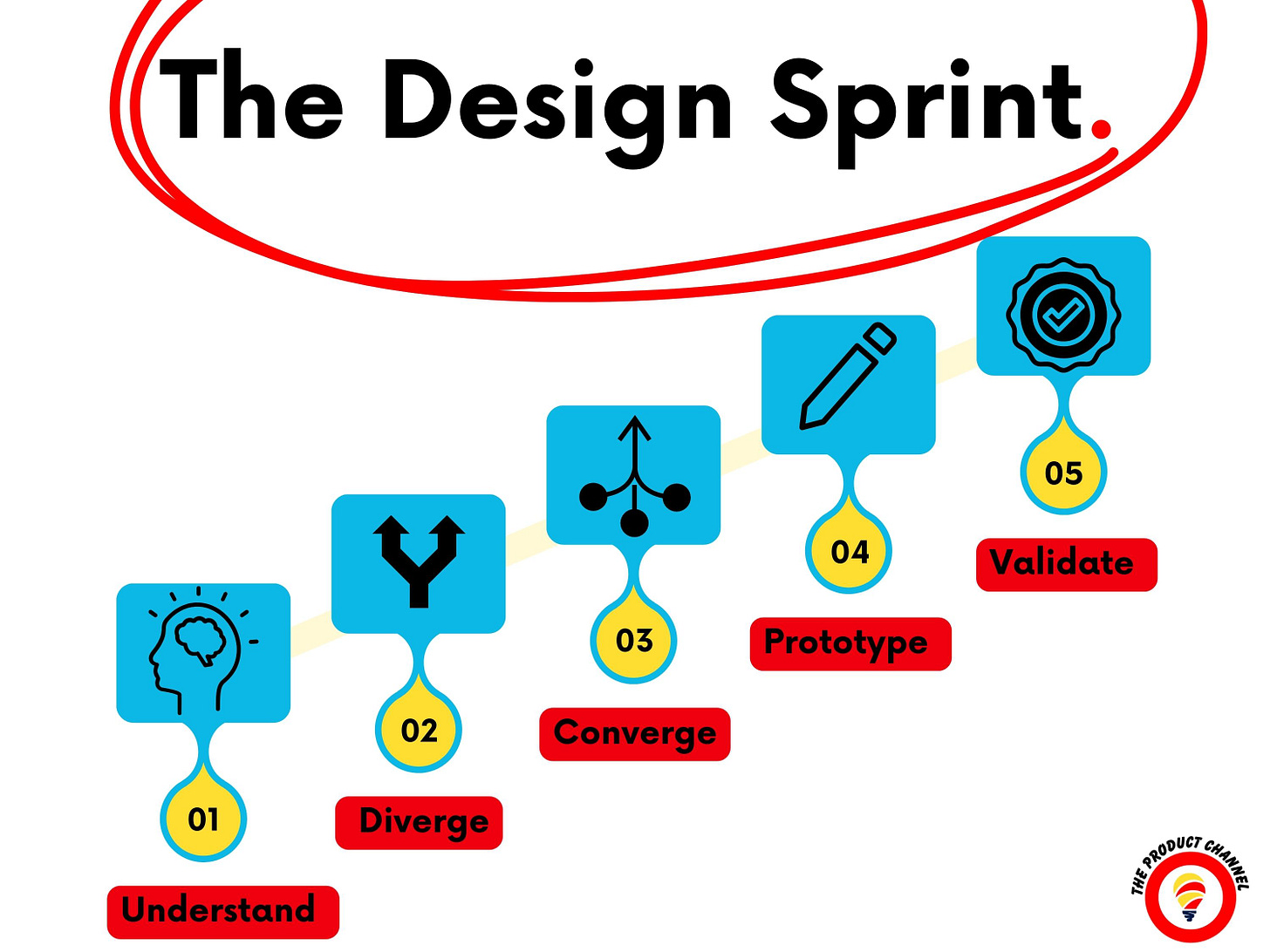How to Run a Design Sprint: The Ultimate Guide for Product Managers + Free Templates
Keep reading with a 7-day free trial
Subscribe to The Product Channel By Sid Saladi to keep reading this post and get 7 days of free access to the full post archives.